Learn how to cancel your upcoming session, directly from the platform.
In this article, you'll learn about:
1. What to consider before cancelling a session
2. How to cancel a session - Unlimited
Before cancelling
We understand that sometimes schedules or conditions change last minute, and it's necessary to cancel a session. This is why you can do it any time, in 2 simple steps. However, before cancelling, we'd like to let you know about a few important disclaimers:
- We invite you to book your sessions in a thoughtful manner. Booked sessions are slots that are meant for you to record your music, and therefore not available for someone else to do the same.
- In case of a no-show, the musician will carry out the recording in your absence. If you encounter any unforeseen setbacks, you can always notify via our Support form, and we'll let the musician know you won't be present.
How to cancel a session - Unlimited
How it works
1. Go to My Sessions and click on the upcoming session's tab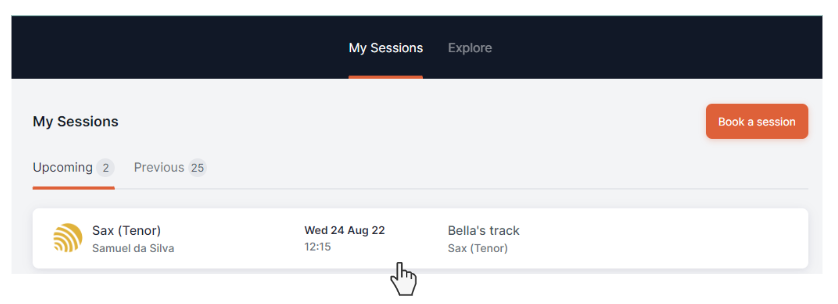
2. Click on the upper left ⇒ "Cancel session"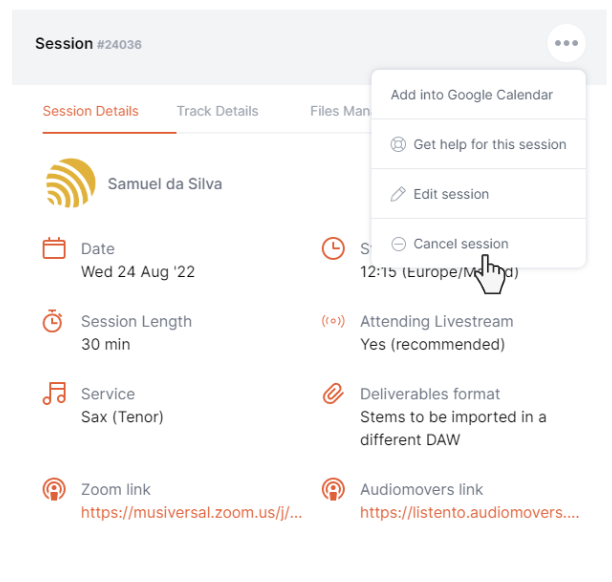
Need help? Contact us to get personalized Support.
