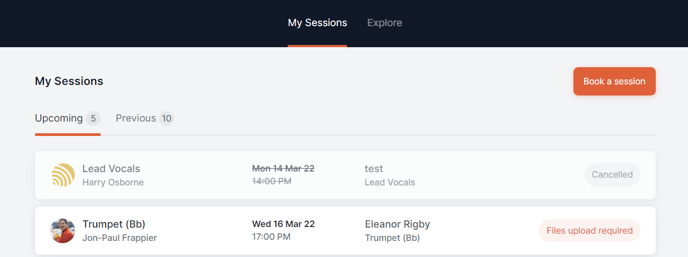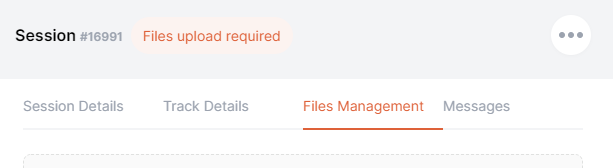Send your files for the musician to prepare for your session.
Before getting started, learn more about file requirements here.
How to submit pre-session materials
1. Go to My Sessions ⇒ "Upcoming" tab
2. Click on the session you want to upload materials for
3. Go to the "Files Management" section
4. Click on "Upload Files", and upload your material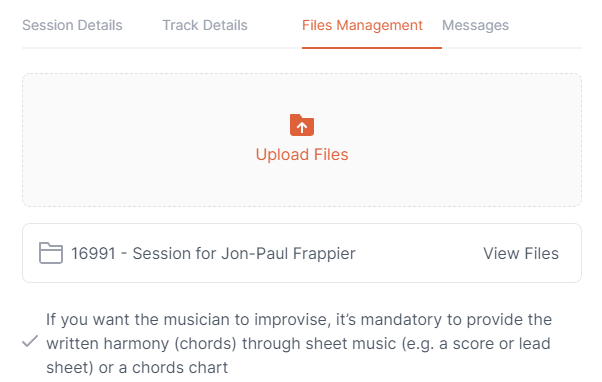
Need help? Contact us to get personalized Support.