You've booked your recording session with your choice of musician and instrument. Learn how to enter and get started!
In this article, you'll learn about:
1. How to join your session - Unlimited
How to join your session - Unlimited
1. Go to your Sessions area
2. Click on the upcoming session's tab
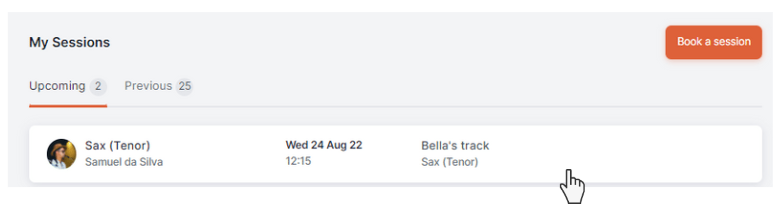
2. Look for the Zoom and Audiomovers links, click and join. To see the password, hover over the Audiomovers link.
The links will be available 30 minutes before the session's time. They won't be functional any earlier than this time.
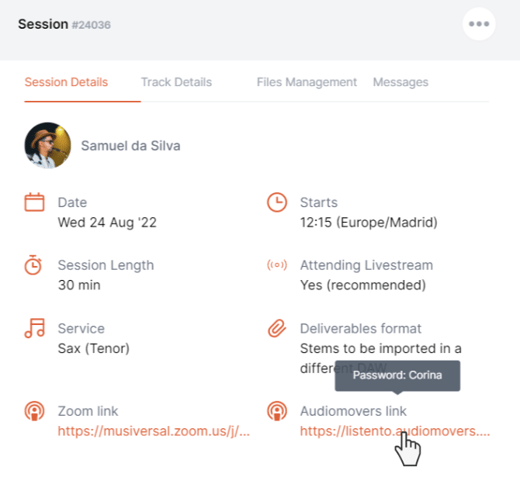
♦ Learn more about the software you need to join Musiversal sessions here.
♦ Learn more about what's the sound quality like during your Musiversal sessions here.
♦ Running late for your booked session?
Need help? Contact us to get personalized Support.
