How to join the Waitlist, log in to your account and get started.
In this article, you'll learn about:
2. Did you get your invite already? How to start your Unlimited subscription
How to join the Waitlist
In order to be part of Unlimited, you need to join our Waitlist first, so that we save your spot for the next invite round. Learn more about how this works in this article.
1. Go to the Musiversal website
2. Look for the "Join Waitlist Now" button, on the upper-right

3. You'll be directed to our form, where you'll tell us more about yourself, and sign up for the next invite round
⬆️Did you get your invite already? How to start your Unlimited subscription
1. Get your invite via email and/or text message. The time on the waitlist will depend on when you join. It can be up to one month. We invite users once per month, usually at the start of each month.
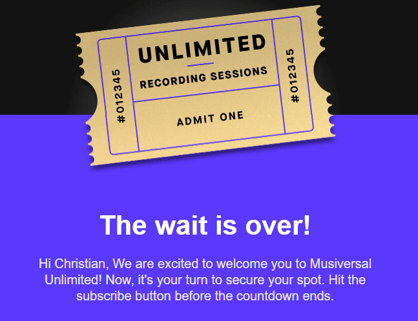
2. Go to the Unlimited Login page and enter your credentials.
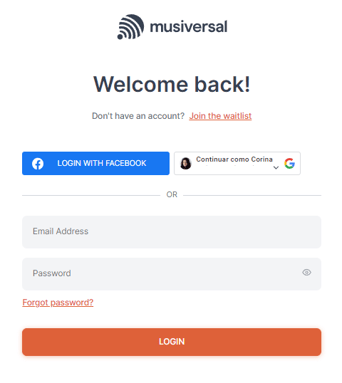
3. Select your payment method, and enter your payment information. Hold on for the confirmation.
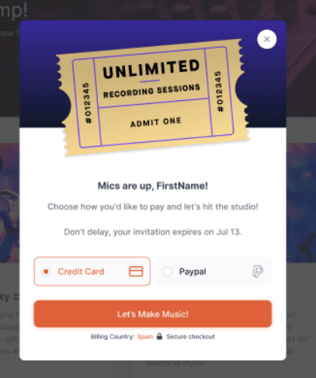
4. Begin your journey by letting us know about yourself in our welcome survey, so that we can design the best experience for you.
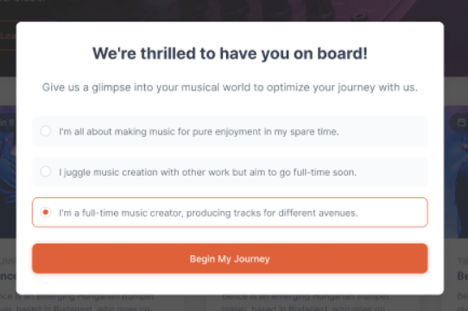
You can take our suggestion on which services to book first, or continue on your own.
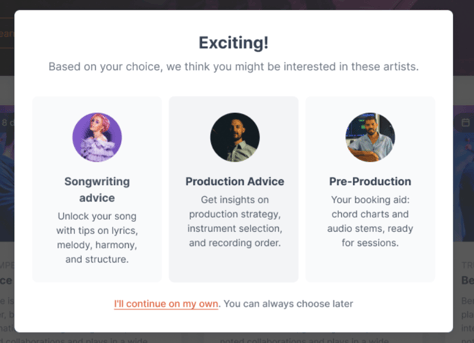
- Learn how to start booking your sessions here.
Important: In the case your invite is expired, you'll get this pop-up, where you can re-join the Waitlist, and be invited in the following round.
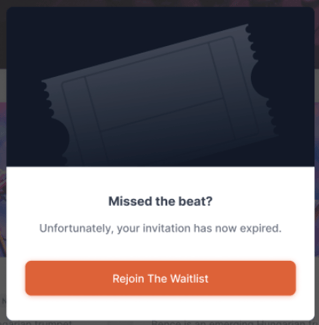
How to log in to Unlimited
From our Login page
1. Enter your password and user, or login with Google (Facebook temporarily unavailable).
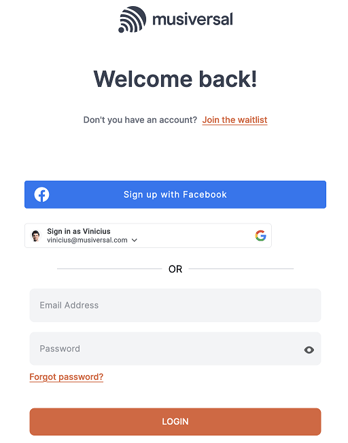
2. Click on "Login" at the bottom.
Forgot your password? Click here and learn how to recover it.
Need help? Contact us to get personalized Support.
