User Guide | Start Here
Navigate the platform and know what to book first
Welcome to Unlimited!
Here’s a quick peek at what a typical recording session looks like ⏬
First things first: get set up
- Start by exploring all the instruments and services available to you: just head here.
- Each service page will show you what you need to prep before your session, and what to expect from it:
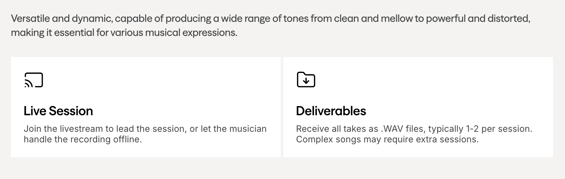
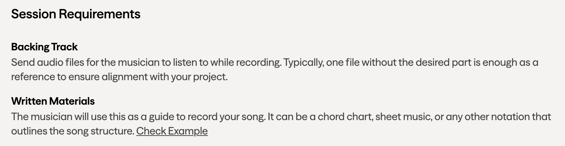
- Need a hand getting your files ready? Our producers have you covered. Learn about the tools you can use, included in your membership, here.
- Not sure where to begin? Book a Production Kickstart session to meet with a producer who’ll listen to your goals and help you map out the best next steps.
How to book and join your sessions
- We’ve got short, clear tutorials for everything: booking, editing, uploading files, here.
- You’ll join your session via a video call using Muse : it’s where you’ll hear everything live, interact with the musician, and co-create in real time. This quick guide will help you get comfortable.
Your Music, No Limits

Need help? Contact us to get personalized support.